TradingView to Custom Url:
1. In the left menu press “Create New Alert”.
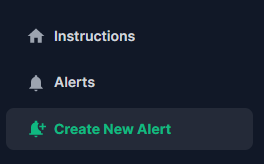
2. Add Symbol and Alert Description.
Select alert type Custom Url.
Add domain and message to post.
Choose the timeframe and the number of alerts you want to aggregate from TradingView.
Add Message for each alert (not mandatory).
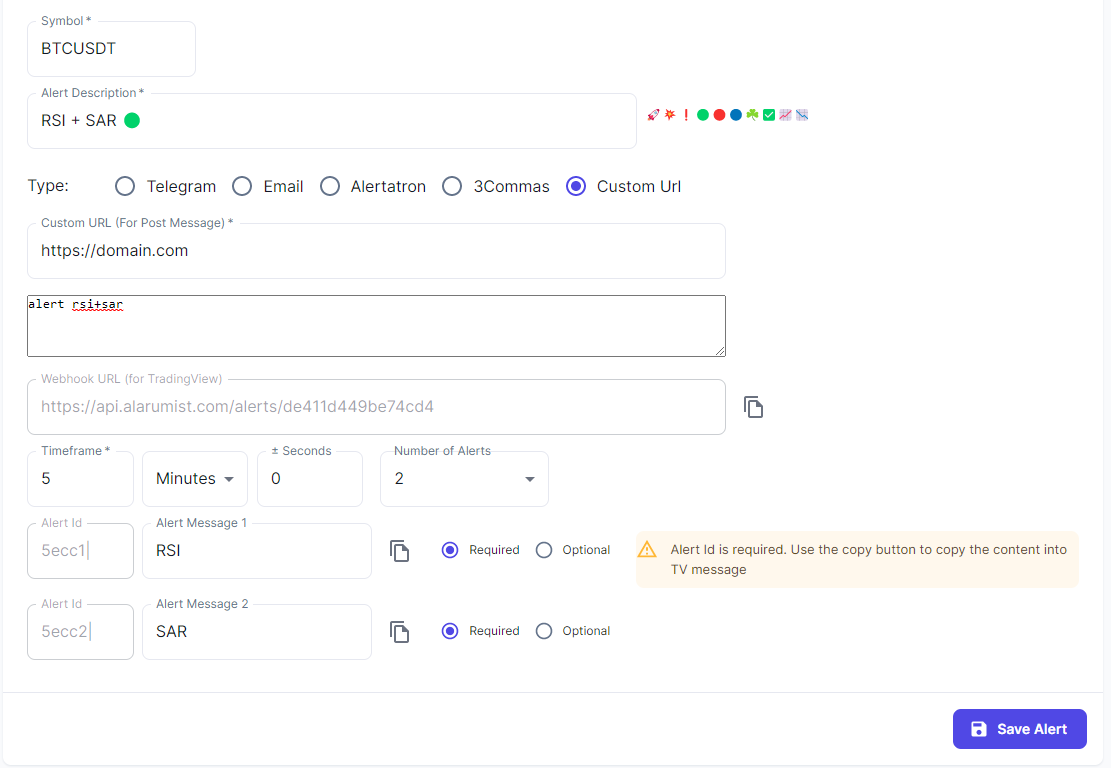
3. Now, Open TradingView, create a new alert, and copy/paste the "Webhook URL" and the "Message" for each alert.
Use the Copy icon to copy the content (the prefix for each message is mandatory).
Use the Copy icon to copy the content (the prefix for each message is mandatory).
Alert 1:
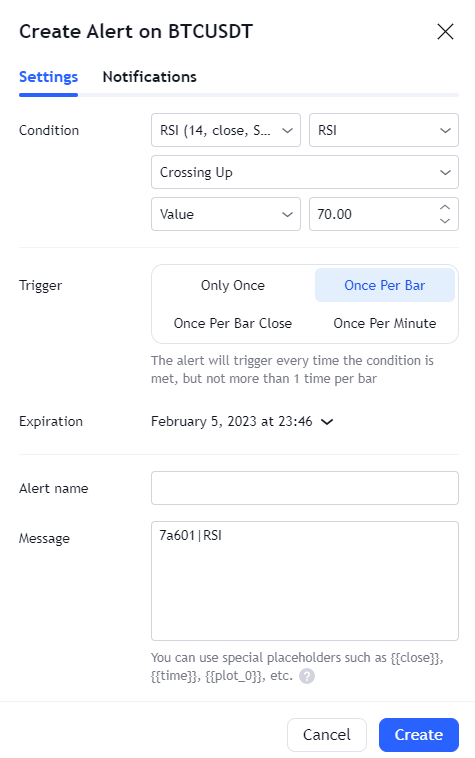
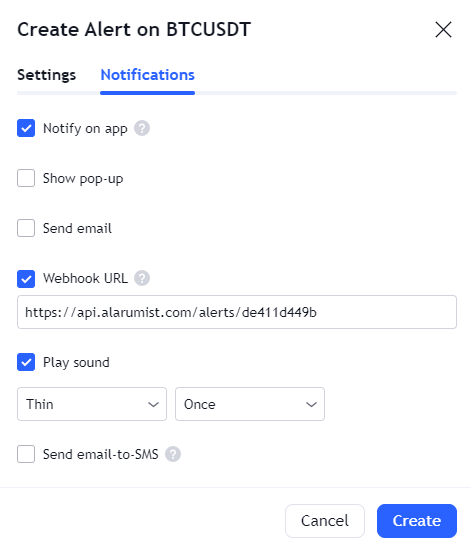
Repeat the process with other alerts.
4. Return to Alarumist page and press "Save Alert".
5. You done. Enjoy.